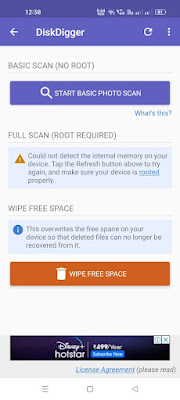How to Recover deleted photos in Realme
How to Recover deleted photos in Realme devices withing 5 min. Hey Realme users here i am going to share you how you can recover the deleted photos from Realme / other devices.
You have to follow just few steps to recover the deleted photos. There are two methods to recover deleted photos in Android.
First Method to recover deleted photos
This is very simple and comman way to recover the deleted photos.
- Go to gallery / Photos application of you device
- Go to setting of it
- Find trash / Recycle bin
- Now you can restore or recover the deleted photos ( If you have not unistalled them permanetly )
- But this method does not works all time cause this method does not recover permanently deleted photos.
How to recover permanently deleted photos
This is another and best way to recover photos which you have deleted permanently.
- First you have to download the application ( Link is given below )
- Open application and allow storage permission
- Now here are two option first is for Non rooted users second is for Rooted users ( Select one of them )
- And wait until all photos get recovered.
- Now select photo that you want to restore.
App Download Link