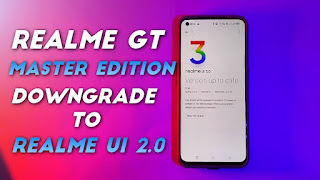Realme GT Master Edition Rollback package File
Realme GT Master Edition device is running on Realme UI 3.0 Android 12 Beta update. Personally I dont find any bugs or issues in Android 12 update but If you found any bug or any issue and if you think to downgrade your your device to Android 11 ( Realme UI 2.0 ) then you are at right place here are steps that you have to follow to Rollback Realme GT Master Edition Device to Android 11 Realme UI 2.0.
Note : All the data of your device will be erased during rolling back / downgrade to your device. so make sure that to take a backup of your device to prevent the any data loss.
Realme GT Master Edition Downgrade
First Step is to download Realme UI 2.0 Android 11 package file from link given below
- Go to settings
- About device
- Click 7 times on Build number
- Dev option will be enabled
- Go to updater
- Click on three dots on right corner
- Click on Local files
- Select downloaded package from storage
- Beging to install
- Wait to install it 100 %
Download Link
Tags:
Realme GT ME